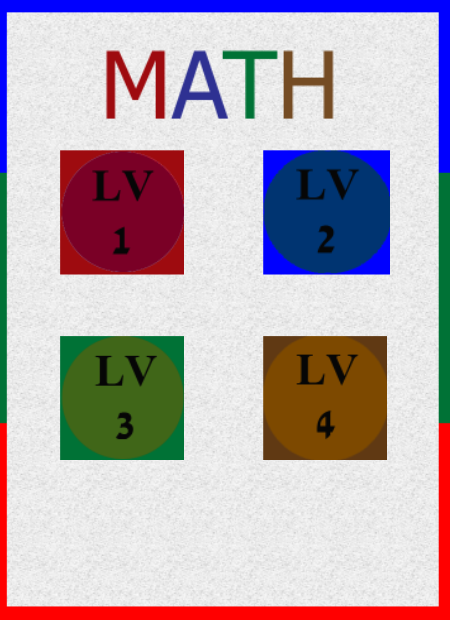MATHlittle 1.0.0
Download
Free Version
Publisher Description
Math games for kids.
The game was created for children to solve math problems before preschool.
It is easy for children 2 years 3 years 4 years to 5 years.
Basic mathematics since beginning to learn about the positive or negative, to the level of your class in kindergarten.
The game will have a math test children to solve math problems by yourself.
The game is a simple problem to the younger to solve very joyfully.
Play free of charge, come out the body of University Mathematics I!
To make you feel the facts about math model is easy to understand problems not long until too.
Play comfortable help teach children as well. Do you find the answer in question faster before school age.
Do you want to do more to inspire younger mathematics in mathematics from children to mathematicians in the future.
Create a good learning and development are faster.
Within the game, colorful bright. That maths is easy for you.
The game has Lv 1 - Lv 4 you brothers have had difficulty level of the game. Help to calculate faster hit count.
The number of digits to the tens digit
About MATHlittle
MATHlittle is a free app for Android published in the Kids list of apps, part of Games & Entertainment.
The company that develops MATHlittle is Montree Takwisuth. The latest version released by its developer is 1.0.0.
To install MATHlittle on your Android device, just click the green Continue To App button above to start the installation process. The app is listed on our website since 2015-10-27 and was downloaded 3 times. We have already checked if the download link is safe, however for your own protection we recommend that you scan the downloaded app with your antivirus. Your antivirus may detect the MATHlittle as malware as malware if the download link to com.sodenachan.MATHlittle is broken.
How to install MATHlittle on your Android device:
- Click on the Continue To App button on our website. This will redirect you to Google Play.
- Once the MATHlittle is shown in the Google Play listing of your Android device, you can start its download and installation. Tap on the Install button located below the search bar and to the right of the app icon.
- A pop-up window with the permissions required by MATHlittle will be shown. Click on Accept to continue the process.
- MATHlittle will be downloaded onto your device, displaying a progress. Once the download completes, the installation will start and you'll get a notification after the installation is finished.